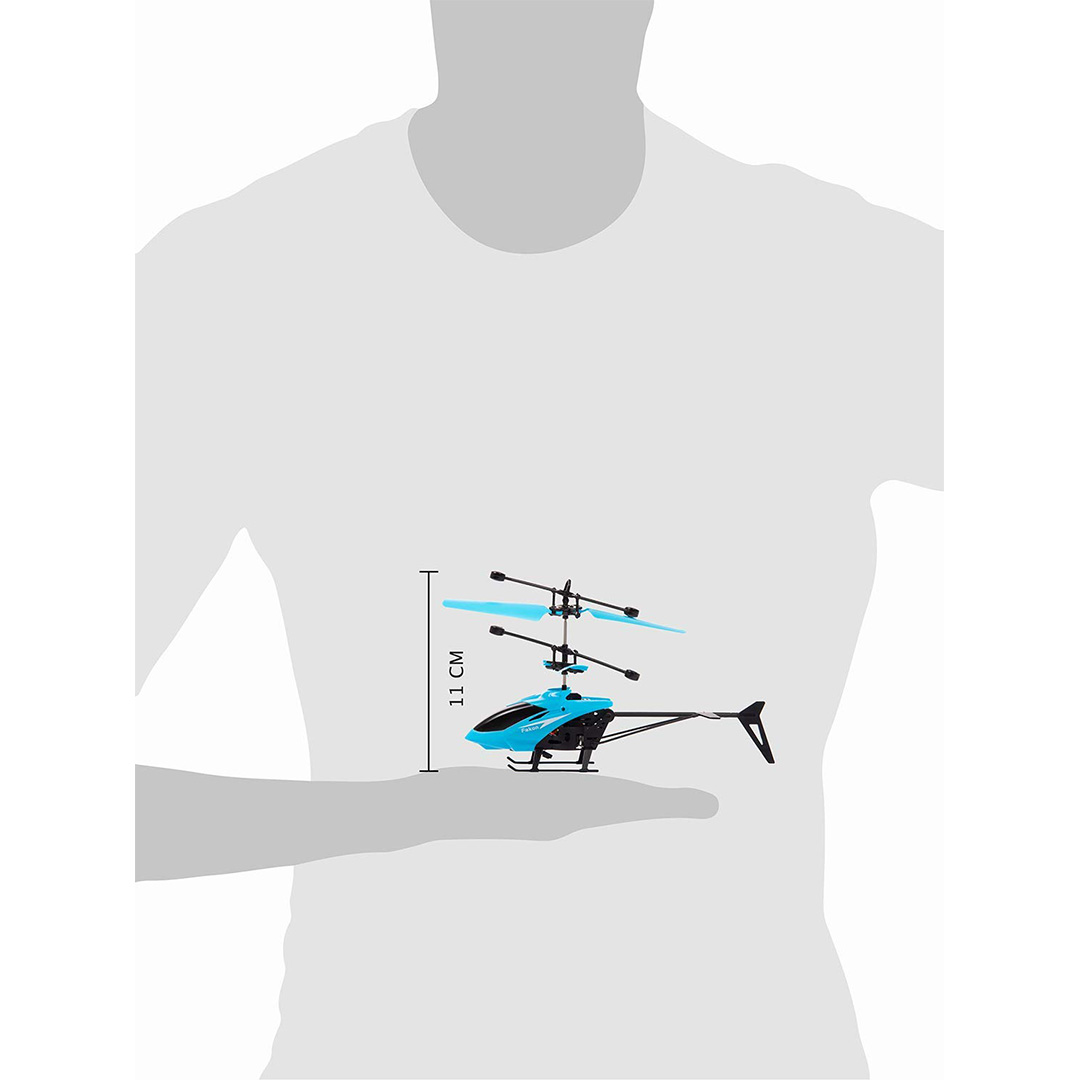Subtotal: ₹495.00
Kids, Toys
GoRevizon Hand Controlled Flying Helicopter for Kids – Sensor Based Indoor Flying – Only Up Down Controls
- AWESOME FUN – This 2-in1 helicopter has two control modes. You can control it either by placing hand underneath it or by using the remote control
- SUPER STABLE – The helicopter has multiple sensors that make it stable and fun to fly.
- FLASHING LIGHTS – Flashing lights when switched on increase the fun multi-fold. Fly it in a dark room and double your fun
- HIGH-QUALITY CONSTRUCTION – Even though the helicopter is made of durable material, it has multiple sensors that may malfunction on a crash. It is suggested to fly the helicopter away from obstacles such as a running ceiling fan or a small room
- IMPORTANT NOTE: The colour may vary as per stock availability. We strive for continuous improvement so the actual product may differ slightly in design and colour for what is shown in pictures
Availability:
In stock
₹449.00 ₹800.00
In stock
Fun is guaranteed with this GoRevizon Induction Helicopter
Before you buy
- This is a sensor-based helicopter and has to be handled carefully. Avoid unnecessary crashes and free falls which otherwise may damage the internal gear mechanism, sensors, electronics or other body parts
- Colour may vary and will be shipped as per stock availability. The charging cable can be micro-USB or custom pin
- This is primarily an indoor helicopter and has to be flown indoors and not outdoors.
- The remote does not have directional controls. It only has the start / stop and up controls
What are induction based sensor helicopters?
- The induction based sensor helicopter have sensors at the bottom of their body that detect anything like a hand or an object beneath them to fly and hover
- The helicopters do not have any directional controls since the control has to be done by hand or the remote provided
- These helicopters are more fun to fly as these can be easily controlled
How does this GoRevizon helicopter work?
- Charge the helicopter for a minimum of 30 minutes before first use.
- Now put 2 new AAA batteries in the remote and switch it on
- Switch on the helicopter using the button provided either at the bottom or on the sides below the rotor.
- It will automatically fly 3 seconds after switching it on. You can control it by placing your hand beneath the helicopter. The helicopter senses your hand or any other object below it and keep flying
- You can also use the two buttons on the remote to control the upward/ downward motion or switch off the rotor. The “Start” button is used to start / stop the rotor. The “Up” button is used to move the helicopter up and down if you do not want to use your hand to control it
| Weight | 0.100 kg |
|---|---|
| Dimensions | 30 × 15 × 4 cm |


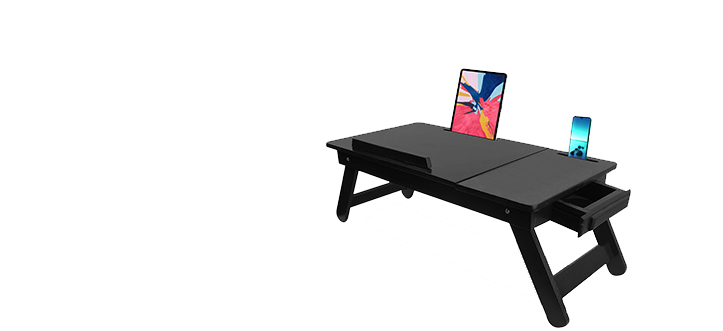




 GoRevizon Baby Potty Seat Red
GoRevizon Baby Potty Seat Red